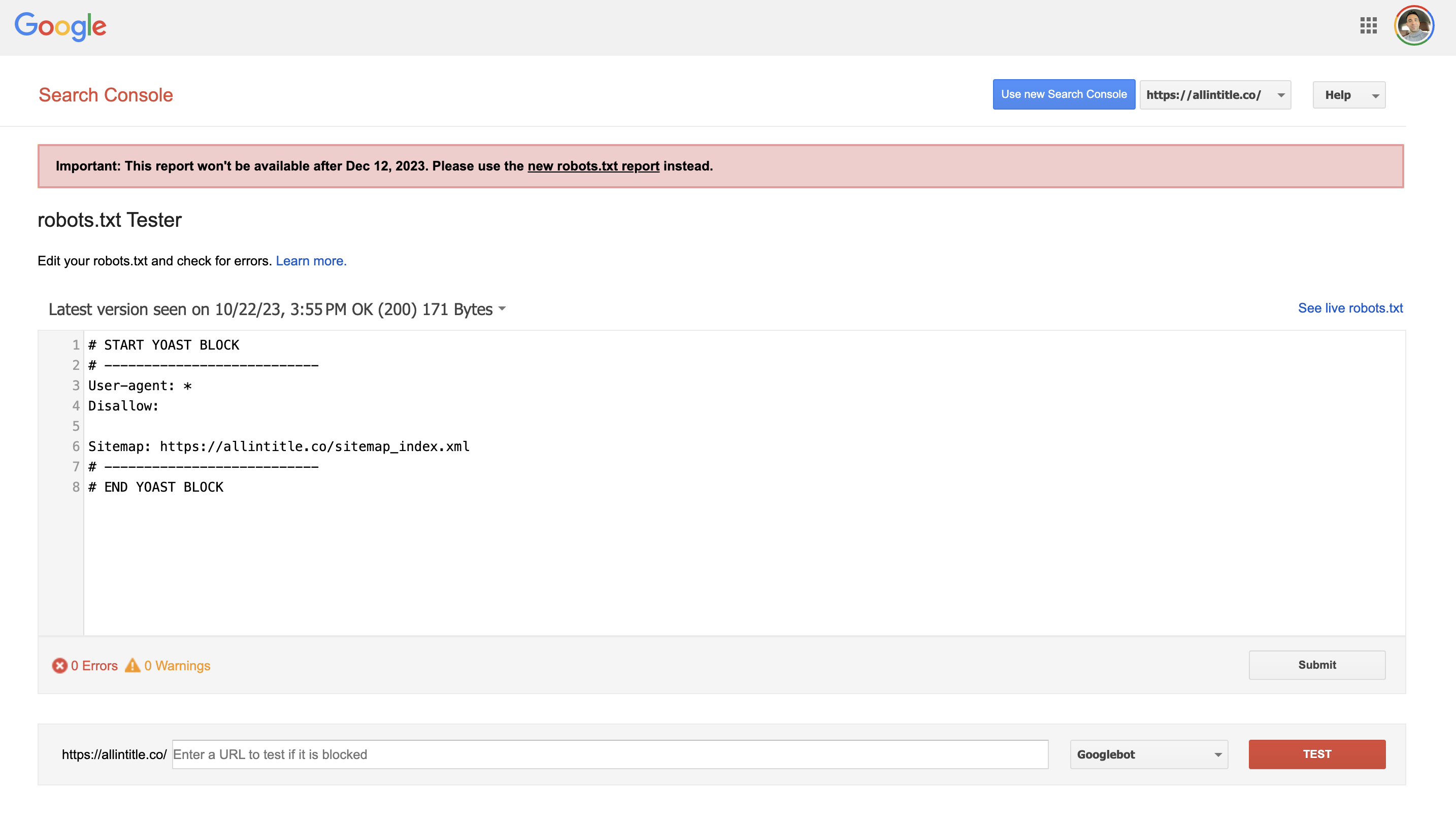-
Nexunom
Marketing firm providing different services and products.
-
Allintitle
Premium keyword research tool and long-tail keywords finder.
-
Review Tool
Review management tool used by local businesses to get more reviews.
-
Tavata
Two-way text-based website chat widget with Pay-Per-Text payment structure.
- Mon-Thu 7am to 6pm EST
- Fri 7am to 5pm EST
- Sat 8am to 12pm EST