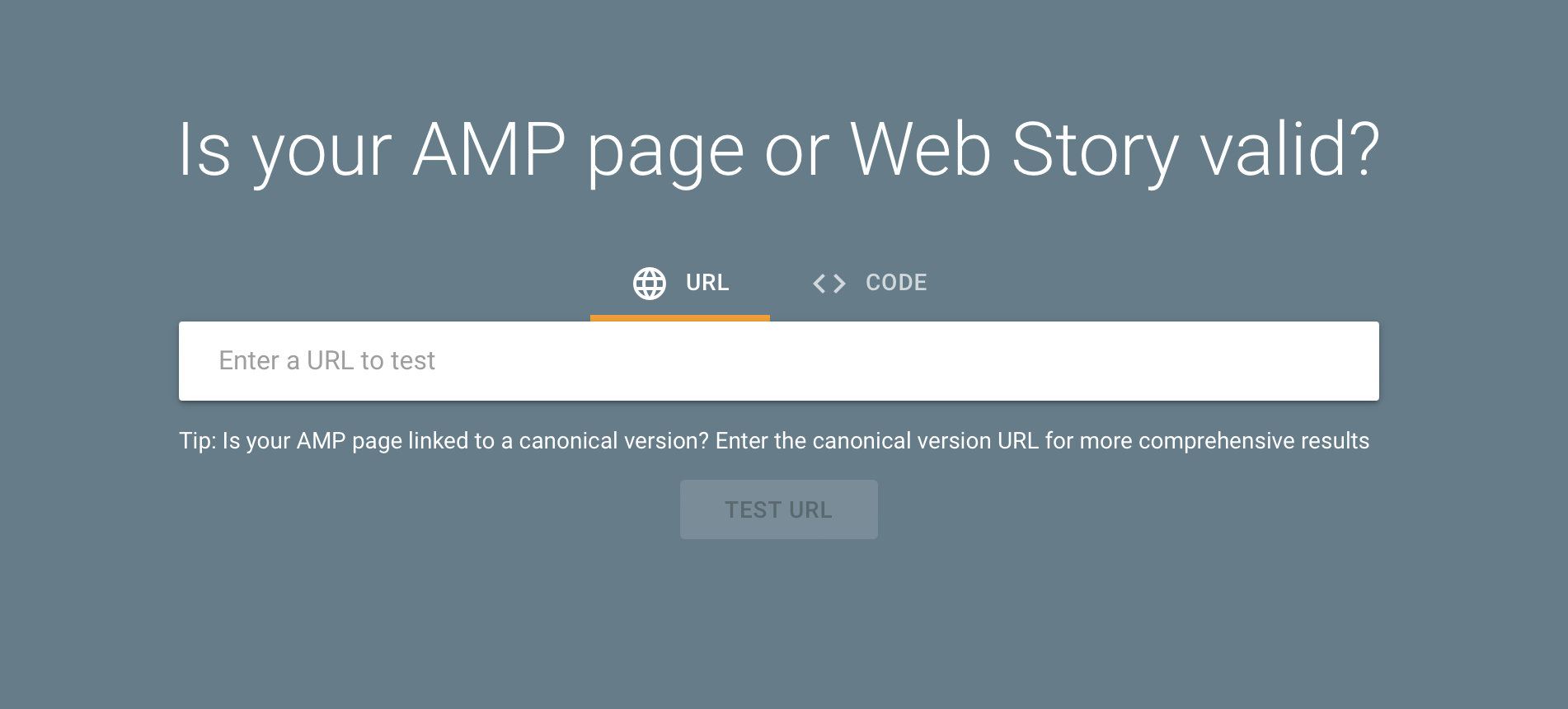-
Nexunom
Marketing firm providing different services and products.
-
Allintitle
Premium keyword research tool and long-tail keywords finder.
-
Review Tool
Review management tool used by local businesses to get more reviews.
-
Tavata
Two-way text-based website chat widget with Pay-Per-Text payment structure.
Is your website search engine friendly?

You can’t build a healthy SEO profile if your website isn’t search engine friendly. It’s not enough to be user friendly - it has to be easy for search engines to crawl it and properly index it as well. Let’s look at some of the best ways to ensure your site is search engine ready.
Check Your Website's SEO Status Against Top SEO Ranking Factors
- Indexable content - the search engines can only crawl what they can find - and that means if you have a site heavy on Flash files, images, or anything other than HTML text, the search engine might not know what it is looking at. Be sure you utilize alt text for all images, and provide supplemental text for any Flash or Java plug-ins you may have. If you have video or audio files, it can also help to have transcripts available.
- Be sure your link structure is crawlable. The search engines can’t crawl what they can’t find, so be sure your link structure is set up in a way that all pages can easily be found. Be sure every page on your site has a direct, crawlable link from one to another. Use standard HTML links, rather than JavaScript. A sitemap, and ensuring it is up-to-date, can help Google and other search engines find, crawl and index your website.
- Use the right keywords . Information retrieval by search engines is based on keywords. Search engines like Google are constantly crawling and indexing the web, and keeping track of these keywords in a database. Millions of smaller databases, centered on particular keywords or phrases, allow engines to return data in a fraction of a second. So, if you want to rank for certain keywords, those keywords must be able to be found by the search engines when they crawl your site. Use the keywords you want to rank for prominently on your pages. That means not just in the content, but in titles and metadata, as well.
-
Avoid keyword stuffing. Search engines are savvy and can tell when keywords are being overused, or stuffed, onto a page. Your keywords should be used strategically, which means they should also appear naturally. It is important to remember that the keywords you use should be the ones you want to help you rank high in search engine results. Moz.com offers the following advice for how to properly use keywords:
- Once in the title tag
- Once near the top of the page
- Two to three times, naturally and including variations, in the body text of the page. Use your judgment on placing keywords more than that if your page has a lot of text.
- Once in the alt text of an image, if there is one on the page.
- Once in the URL
- Once in the meta description tag
- Make good use of title tags. This is one of the most important components of optimizing your site for search engines because it provides a clear description of what can be found on the page - or at least it should. Search engines only display up to 75 characters, so keep your titles clear and concise. Try to use keywords towards the beginning, to ensure they’ll be shown and will be helpful in ranking. Because this title may be a potential customers first interaction with you, be sure the content is readable and will help sell your business.
-
Learn about meta tags. Meta tags can be used on your site to help control how the search engines crawl your site . Not only that, they will give insights to search engines on what the content of the page is, without being displayed on the page (they can only be viewed on the source code of the site.) Meta tags come in the head section of the HTML code of the site. They are visible to search engines but not users There are several different types to know and understand.
- index/noindex - Using the noindex tag will exclude the page from the index.
- follow/nofollow - All pages are assumed to be follow, unless the nofollow meta tag is used. Then, the search engines will ignore any links on the page.
- Noarchive - tells the search engine not to save a copy of the page
- Nosnippet - tells the search engine not to display informational text from the page when that page’s URL appears in the search engine results.
- Hreflang - tells Google the language you are using on each specific page so that Google can then return the search to users searching in that language.
- Canonical Tag - tells search engines that a certain URL is the master copy of a page. Using this type of tag can help prevent duplicate content issues on multiple URLs.
- Meta descriptions - Curious how Google decides what information to post under your link in a search result? Meta descriptions offer a short description of what can be found on that page, and are where search engines will turn to for the information they will display. If you aren’t using meta descriptions to draw readers to your site, you’re missing out on a big opportunity. But it is important to note that the content of your page must still be relevant because Google may not always use the meta description in search results. Depending on the keywords a user searches for, Google may return a section of content on your page in the search engine results.
- Page URLs - Your URLs to the pages of your sites should help potential customers know right away what information they are likely to find on that page. Use a targeted keyword or phrase, but keep the URL short and easy for users to remember and share.
- Be sure your pages all have quality content. We’ve said it a million times, and we’ll say it a million more - content is king. This is the opportunity for you to present yourself as the expert you are, to both customers and search engines. You need quality, relevant writing on your page that will set you apart from your competitors. Does the information you provide on your site actually deliver value to customers? If your content is bad, no matter how much time or money you spend on SEO, you are just setting yourself up for failure.
- Avoid duplicate content. Google defines duplicate content as “substantive blocks of content within or across domains that either completely match content or are appreciably similar.” In most cases, duplicate content is not malicious, but can be the result of a printer only version of a web page, or a storefront site that has items that may be described and linked on multiple URLs. But, some people may try to deceive the search engines and try to win higher rankings by using duplicate content across multiple pages of a site. Not only does this make for a bad user experience, it doesn’t trick the search engines - Google will choose only one page with duplicate content to list. And if Google believes the duplicate content was done to purposely attempt to manipulate its search engine, it will penalize the site. Google says they will “also make appropriate adjustments in the indexing and ranking of sites involved.” Your rankings can take a big hit, and Google and even remove your site altogether from is index, meaning the site won’t show up anymore. There are things you can do to fix both internal and external duplicate content. For external duplicate content you need to rewrite the pages or part of the pages that have external duplicate content, however - first, avoid duplicate content as much as possible. For internal duplicate content, you can redirect duplicate pages to the primary page either by using a canonical URL or by using 301 redirects to redirect users and bots to the main page on your site with that content.
- Use Schema markup. Simply put, Schema markup is code that you place on your site to help search engines return more information to their users. Schema markup can be a valuable SEO tool because it tells a search engine not only what your data is, but what it actually means. Web expert Neil Patel explains it this way “Schema markup uses a unique semantic vocabulary in microdata format.” A team from Google, Yahoo and Bing worked together to create schema.org to provide a collection of schemas that can be used to label HTML pages to allow the search engines to improve the results they display. Basically, Schema is a set of code markers that tell the search engines what they should do with the data on your site. There are hundreds of markup types, so no matter what kind of content you have, you can use Schema markups to help your site rank better.
- Mobile friendliness is crucial. More searches now take place on mobile devices than on computers in 10 countries around the world, including the United States. In 2017, mobile devices accounted for 50.3% of all web traffic generated worldwide. And 57% of users say they won’t recommend a business if it has a poorly designed mobile site, or none at all (SocPub.com). So that means if you don’t have a mobile site, and one that is user friendly, you may be missing out on customers. Be sure your mobile site is optimized to give users the best experience possible.
- Optimize for voice search. With devices like Google Home and Amazon’s Alexa in more homes, and users who can simply say “hey Google” to find what they are looking for, paying attention to the role voice search plays in SEO is important. When someone asks Google Home a question, it responds with information it has found on the web, using the name of the website the information came from and also sending a link to the user’s Google Home app. Google Home and Google Assistant (hey Google) use the snippets that have been granted a featured position. A Moz.com study found that in the 1,000 searches they analyzed the answers to a voice query came from featured snippets 87% of the time. These featured snippets are the Google search results that show up in a block near the top of the results page, and provide a summary of an answer. So, it is important to appear on these snippets for your high value search queries. And mobile friendliness also ties in here - 20% of mobile queries are voice searches. That means you need a mobile friendly website that can rank high, and keep visitors engaged. Schema markups are also a great place to start, as is optimizing for long-tail keywords. A frequently asked questions page on your site can give you the opportunity to answer the questions users may ask, helping you rank for those questions. Also be sure your Google My Business Page is optimized. One thing is for sure - voice search is only expected to continue to become more important, so be sure your SEO company is ready.
- Page speed is crucial. Page speed refers to how long it takes for your content to load. Google has said in the past that site speed, and therefore pagespeed, are used in its algorithm to rank pages. Not only that, if your pages load slowly, that means search engines will crawl fewer pages (based on their crawl budget), so you might not get every page of your site indexed properly. To ensure you pages load as quickly as possible, compress files and optimize your code. Minimize the number of times your site redirects from one page to another. Google also suggests avoiding the use of blocking JavaScript. Improve your server response time, and optimize all images to be sure they are not only compressed, but are in the right file format. Page speed isn’t only important for search engines, but for users, too.
- AMP refers to the accelerated mobile pages project that was launched in 2016. It’s goal is to allow publishers to load their sites more quickly on mobile devices. Since more users are turning to their mobile devices to browse the internet, websites have to respond accordingly by making the user experience as good as possible. And that means ensuring pages load quickly. If you have a blog, news, or updates section of your site where you offer good content for users browsing the web, it is probably in your best interest to provide an AMP version of those pages because speed and readability are the top priorities of AMP.