-
Nexunom
Marketing firm providing different services and products.
-
Allintitle
Premium keyword research tool and long-tail keywords finder.
-
Review Tool
Review management tool used by local businesses to get more reviews.
-
Tavata
Two-way text-based website chat widget with Pay-Per-Text payment structure.
Search Engine Tools
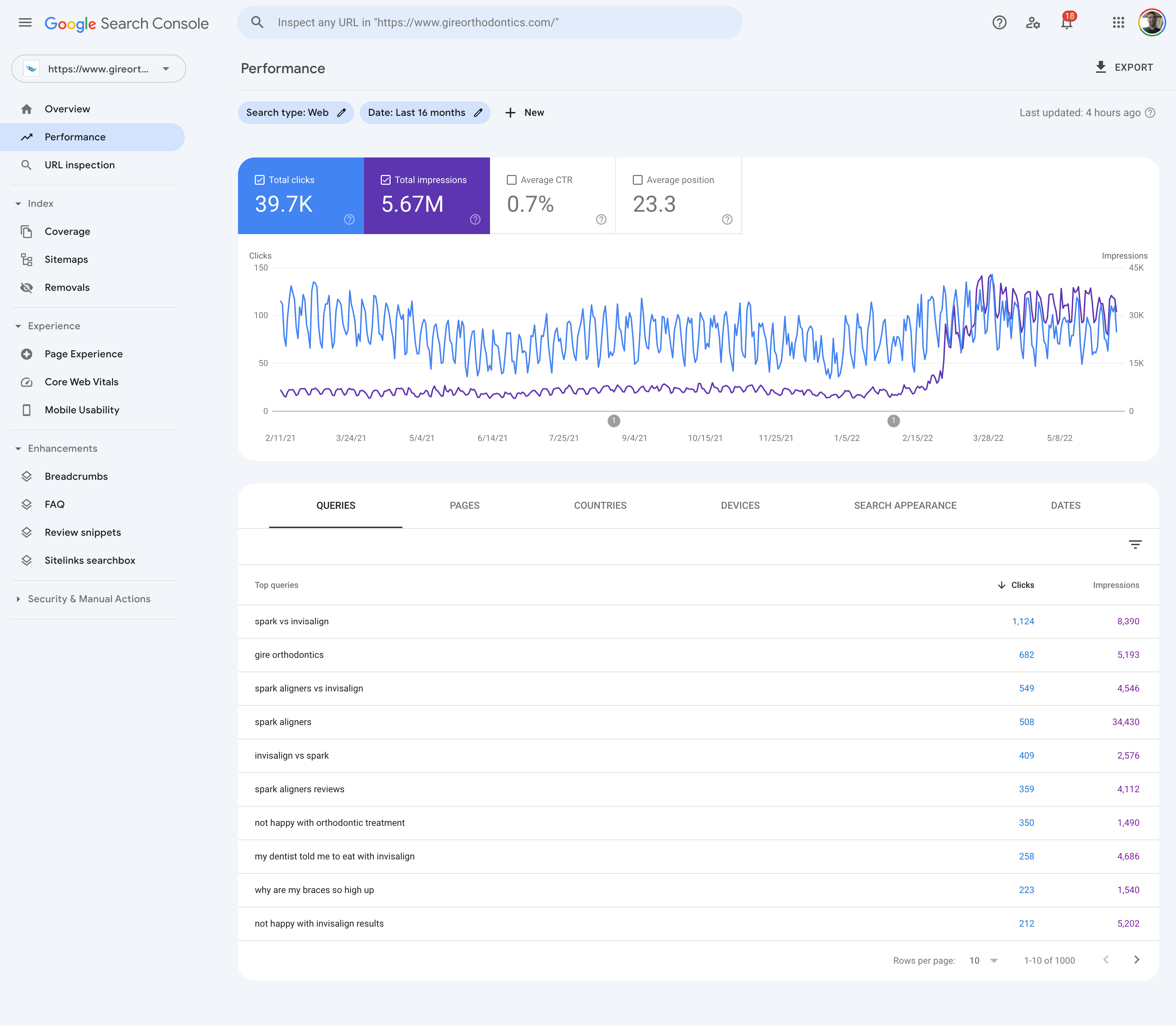
The search engines offer services to help you analyze your website, and improve your SEO, all for free. It’s important to the search engines that the websites they offer users in their search queries are of good quality, so they want to do all they can to offer assistance.
- Google Search Console - this free tool allows you to track your site’s performance, but also search for webmaster resources to help you improve your site. If there is something wrong with your site, you can refer to Google’s issue list, look for support documentation, and use testing tools. There are courses and guides to show you how to build user friendly, appealing websites, and their list of guidelines will show you what you need to do to help show up in searches. With Google Search Console, you can see a list of backlinks to your site, you can explore your website’s search analytics, you can submit a sitemap, you can find your website’s crawling issues and indexing problems. You will be also notified by Google if there is a problem or in some cases when your site is penalized.
- Google Analytics - This is another free tool that shows you exactly how your site is performinGoogle collects, processes, analyzes and then reports exactly what you need to know to understand how your site is performing. It will tell you where traffic is being generated from - who is visiting your site from a referral link versus who found you from an organic search versus who found you from a paid ad, etc. There will also be some demographic information about your visitors - where are they from, what type of device are they coming to you from, etc. You can also see which pages seem to be performing the best, then analyze what sets those pages apart so you can mimic that throughout your site. Bounce rate, traffic flow, and so much more information is at your disposal, and you can set date ranges to look for patterns.
- Google Tag Manager - This is a tag management system that allows you to easily update your website or mobile app’s code snippets or tags. It provides a dashboard through which you can manage your tags, without the need for additional code, making it much easier to make changes.
- PageSpeed Insights - This free online tool allows you to see your pagespeed score, and then offers suggestions to improve it. The PageSpeed Modules can automatically rewrite and optimize your site when it’s run on your Apache or Nginx server. It also allows you to leverage Google’s infrastructure to improve your security.



