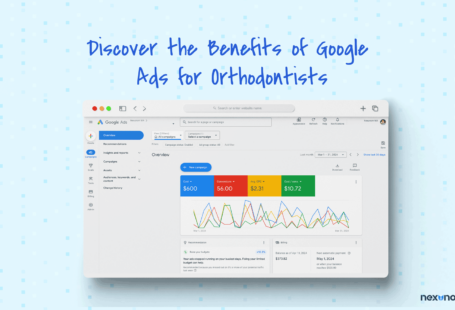-
Nexunom
Marketing firm providing different services and products.
-
Allintitle
Premium keyword research tool and long-tail keywords finder.
-
Review Tool
Review management tool used by local businesses to get more reviews.
-
Tavata
Two-way text-based website chat widget with Pay-Per-Text payment structure.
Your Guide to Google Ads for Dentists and Orthodontists
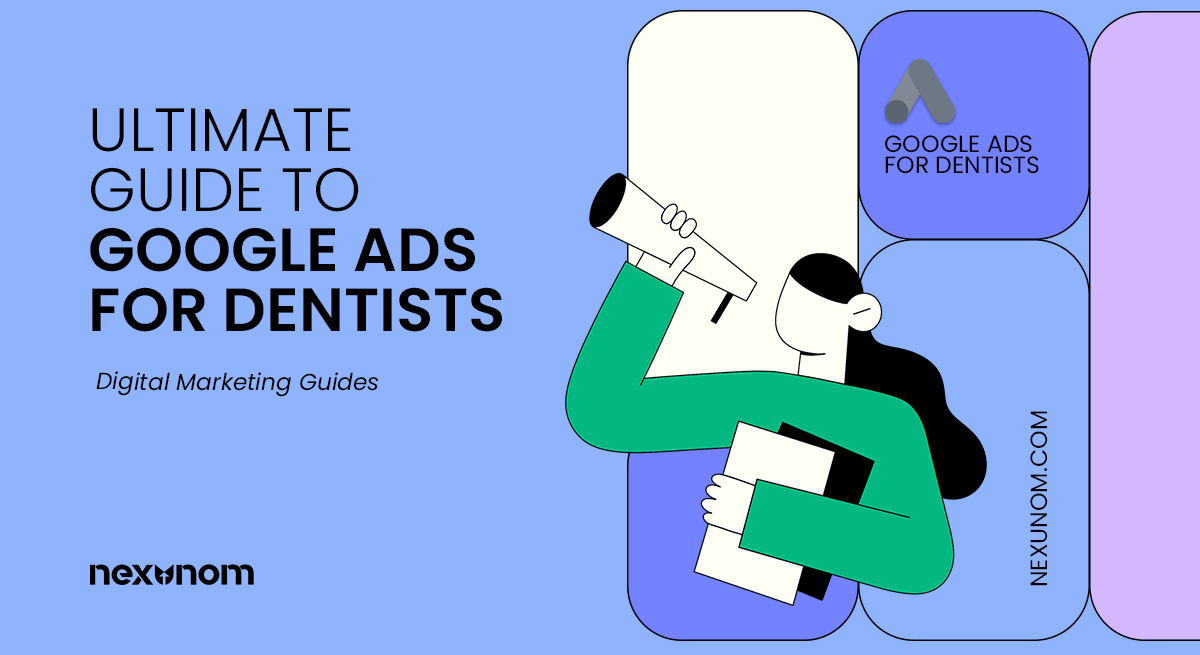
The world of dentists is competitive. There are dozens and dozens of dentists in every city, whether large or small. So, how can you set your practice apart and gain new patients?
At Nexunom, we believe you need to start at the beginning – Google.
Is advertising on Google still relevant?
With the introduction and continuous adoption of generative AI, the landscape of search engines is dramatically changing. Search engines like Google have been for a long time aiming to improve their results by trying to better understand the user’s search intent. With the introduction of OpenAI’s Chat GTP, users with any background and with different professions start switching to tools like Chat GPT for information retrieval. However, for searches with transactional and commercial intent, the number one source of search continues to remain Google. This is because even though Chat GPT is becoming more popular for information retrieval, it is less useful for keywords with transactions or commercial intent. Google seeing Chat GPT as an existential threat, quickly started to introduce generative AI directly into its search results with Bard and Google SGE (Google Search Generative Experience). It is highly speculated that with the introduction and continued improvement of SGE, Google will continue to remain the number one place to start a search, even for keywords with informational search intent. That means Google ads will still continue to help local businesses drive highly targeted traffic to their website as Google users continue to perform literally billions of searches every day. So, how can you harness the power of Google and drive new patients to your dental practice?
In this article, we’ll explain everything you need to know about using Google ads to increase your traffic, thereby increasing your number of new patients and your revenue.
What are the green highlights in this article?
In what follows, we have provided in green highlighted sections quick tips for only the basics that you need as a starter to start advertising on Google ads for your dental practice. The non-highlighted sections provide more details with more technical jargon on Google ads and its general structure and other things you need to know if you want to create more effective Google Ads for your dentistry practice. We suggest skipping these green sections if you are a more experienced advertiser.
What are Google ads and why should I be interested in them?
Google ads are the paid advertisements that show up at the top and bottom of the Google search result pages, commonly known among search engine marketers as SERP. There will be a noted “sponsored” tag before these so you can separate the ads from the natural search results.
These ads are highly effective for an important reason – they are based on search intent. That means they will only show up when a potential patient is searching for the search term you’ve targeted in your ad. It’s not an ad that has nothing to do with what the user is searching for, and it’s guaranteed to bring you local patients. You also have the ability to target very specific keywords, as well as more general keywords, so you can capture patients looking for something specific, as well as those just browsing.
We know that ranking on Google is highly competitive. Every business wants to be at the top of the first page, and it can take a lot of time and resources to ensure that happens. But with Google Ads, you can craft a targeted ad guaranteed to reach searchers at the top of the first page, depending on your budget and ad quality.
There are a few simple reasons why you should start using Google Ads, if you haven’t started yet.
- Highly targetable – You’re creating ads targeted to your exact demographic, which can help you attract the right patients.
- Quick results – You can get clicks the same day you create your ad, allowing your practice to reap the benefits quickly.
- Low risk – You can compete without spending an arm and a leg, and Google Ads allows you to build a budget even the smallest practice can be comfortable with.
How does Google Ads work?
Google Ads works based on a real-time auction-like system with one subtle difference: your ad position is not solely determined by your bid amount but by your bid amount as well as your quality score.
- Auction-base: Google ads work based on a system similar to an auction, meaning that different advertisers bid for different keywords and based on their quality score and their maximum bid amount, their ads show up on top and bottom of the Google SERP sponsored results.
- Only pay for clicks: You will only pay for clicks that your ad receives and not for views (except for Display or Video ads, for which you can select a CPM or CPV bidding strategy and pay for impressions or video views.) That means if someone only views your ad and then contacts you through other methods without clicking on your ads, you won’t be charged.
Google Ads Structure
It’s important to understand the Google Ads structure. At the very top level is the Google Ads account. Under each ad account you can have one or more ad campaigns. Each ad campaign can have its own monthly budget, bid strategy, goal, and one or several ad groups. Under ad groups come the actual ads. You can set ad assets (formerly ad extensions) at account level, campaign level, or ad group level.
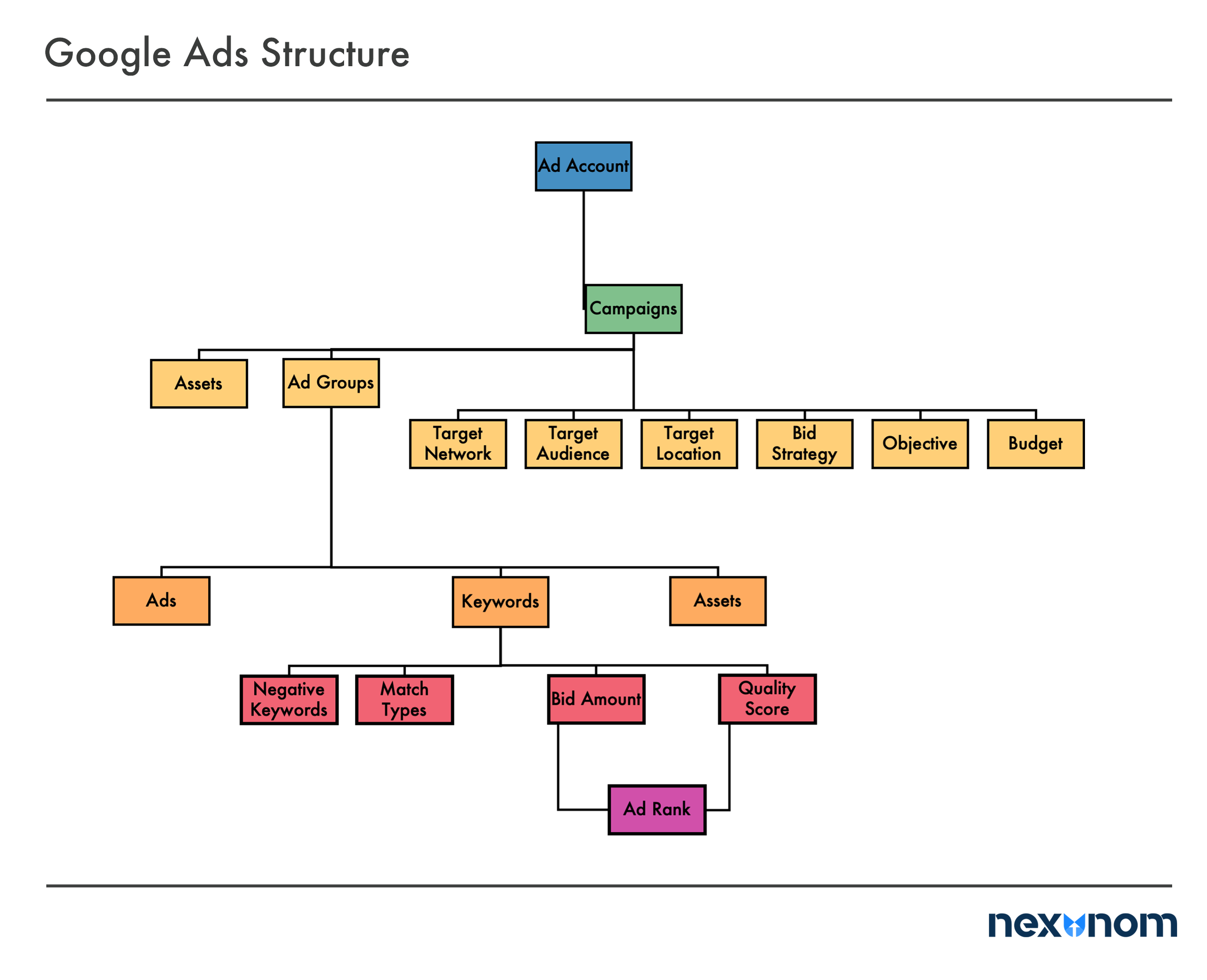
Let’s get started! Creating your dental practice’s Google ads account
Begin by visiting Google Ads to set up your account. After setting up your new account, you can choose your main advertising goal. You’ll also want to make sure you’ve completed your Google business profile so that it can link to your practice. Once your account is set up, you’re ready to start creating your ads.
Google Ads account
You first need a Google Ads account, which you can create by going to Google.com/ads. When creating a Google Ads account, you will need to create a payment profile for which you would need to select a time zone and a currency. This requires two options that you won’t be able to change after creating your Google Ads account, so make sure to select the correct options. After that, you will be able to add your first campaign.
Crafting your campaigns
First, you’ll want to choose the type of ad you want to run. Search allows you to craft ads that will show up in Google search results and with search partners. There are other options available, such as display and video. However, we recommend starting with Search only so that you can get familiar with what you are doing. Then, you can try out the other options later.
Then you’ll move on to campaign settings. You can give your campaign an umbrella term, and then you can use multiple ads underneath this campaign (called ad groups). For example, as a dentist, you can create an umbrella campaign of “checkup services.” Then under this, you can create an ad group for routine checkups and cleanings, another ad group for oral cancer screening, or an ad group for anything else you’d like that can fall under the checkup services.
You’ll then be able to finetune everything by choosing your settings for locations, languages, budget, bid strategy, and extension options. Even as a starter, we don’t recommend keeping these campaign settings to their default values as most of these settings are important and can highly impact the effectiveness of your Google ads campaign.
One of the most important settings to use is the location setting since you want to ensure your ad is only being shown to patients in your area. You can both include and exclude people from certain locations. You can set your preferences by determining what radius around your practice you want to target. This allows you to reach people in your immediate area who are most likely to become patients.
If you have staff that speak more than one language, this can be important to include in your campaign. This will ensure that anyone who has their default Google settings set to that language will see the ad in that language.
Campaigns
A campaign consists of an advertising objective, a monthly or daily budget, a bid strategy, a target audience, and a target network. As a dental practice, you can have one campaign per location in case you have multiple locations or one campaign for each treatment category you provide. For example, you can have one campaign for dental implants and another one for emergency dentists and one other campaign for cosmetic treatments. You can select your ads to be shown only on the Search network or on both Search and Display networks.
Campaign’s goals
Each campaign should have a goal. In most cases, for dental practices, new patients are the primary goal, so you need to select a lead goal type. Here is the list of all the goal types in Google ads:
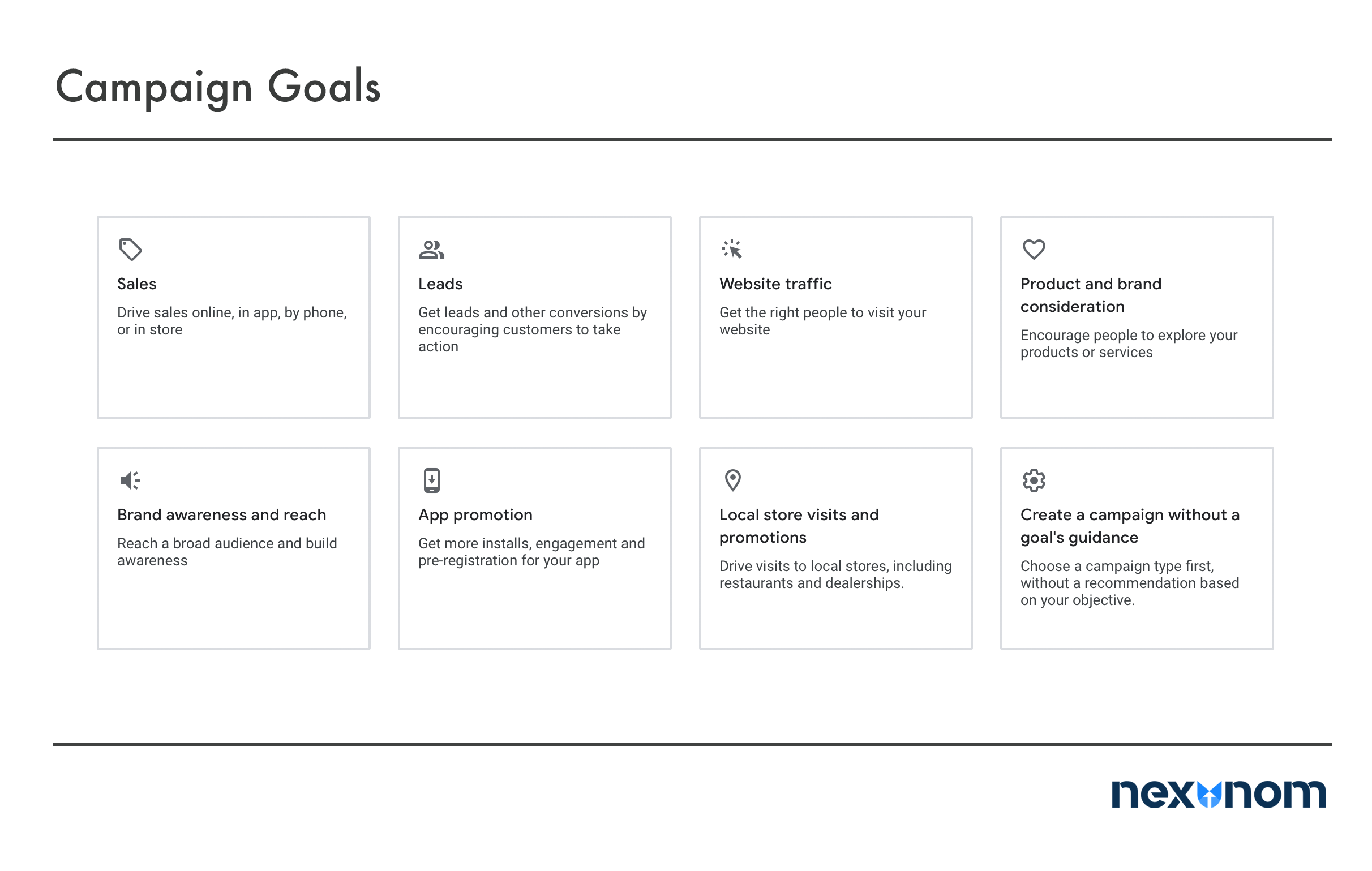
- Sales: This goal type is focused on achieving more sales through the traffic it sends to your website. Not recommended for dental practices as you don’t directly sell a product or service on your website.
- Leads: This goal is focused to have more people contact you through one of the contact methods on your website. This is most likely the type of goal that best suits a dental practice, as you want your patients to call you or contact you via an appointment request form or to directly schedule an appointment via your website. Other lead goals that can fit a dental practice would be to contact you via email or live chat or texting your office text number if you provide those contact points on your website.
- Website Traffic: This goal is only focused on sending you the most traffic. We do not recommend that for dental advertisers as it’s not the quantity of the traffic that matters, but rather the quality and the likelihood of converting to an appointment request or consultation request. Unless you are a new practice and your primary goal is to increase brand awareness, we do not recommend using this goal.
- .Product/brand consideration: This goal focuses on increasing your practice brand recognition.
- Reach and brand awareness: This goal configures your ad campaign based on the main objective of increasing brand awareness as well as reaching more patients.
- Offline Sales: This goal focuses on in-store purchases driven by online advertising.
- Local Store Visits: This goal focuses on increasing your practice’s foot traffic.
In the following table we have summarized different Google ads goals and if they are recommended for dental practices or not:
| Campaign Goal | Focus | Suitable for Dental Practices | Key Metrics to Measure | Recommended Ad Formats |
|---|---|---|---|---|
| Sales | Driving conversions and online sales | Yes | Conversion rate, ROI | Search, Display, Shopping |
| Leads | Capturing potential leads | Yes | Lead volume, Cost per lead | Search, Display |
| Website Traffic | Driving visitors to the website | Yes | Click-through rate (CTR), Cost per click (CPC) | Search, Display |
| Product and Brand Consideration | Increasing brand visibility and consideration | Yes | Ad recall, Brand lift | Display, Video |
| Brand Awareness | Generating awareness for the brand | Yes | Impressions, Reach | Display, Video |
| App Promotion | Promoting mobile app installations | Not applicable | App installs, Cost per install | Universal App Campaigns |
| Local Store Visits | Driving foot traffic to physical locations | Yes | Store visits, Cost per visit | Local Campaigns |
| YouTube Video Views | Increasing views on YouTube videos | Yes | Video views, View rate | Video, Display |
| Reach | Maximizing ad exposure and reach | Yes | Impressions, Reach | Display, Video |
| Engagement | Encouraging user engagement with ads | Yes | Engagement rate, Interactions | Display, Video |
You can learn more about Google ads campaign objectives on this link.
Campaign’s types
When adding a new campaign, you must choose a campaign type after selecting a goal. Below is a screenshot of the Google Ads campaign types available as of right now. If you select Search as your campaign type, you can later set your ads to expand to the Google Display Network as well without losing any performance on the Search network. Google does that by incrementally allocating only your unused Search network budget to the Display network only when the Display network can perform equal or better than your Search Network performance (measured through conversion tracking). As a dental practice, the two most used campaign types would be Search and Display.
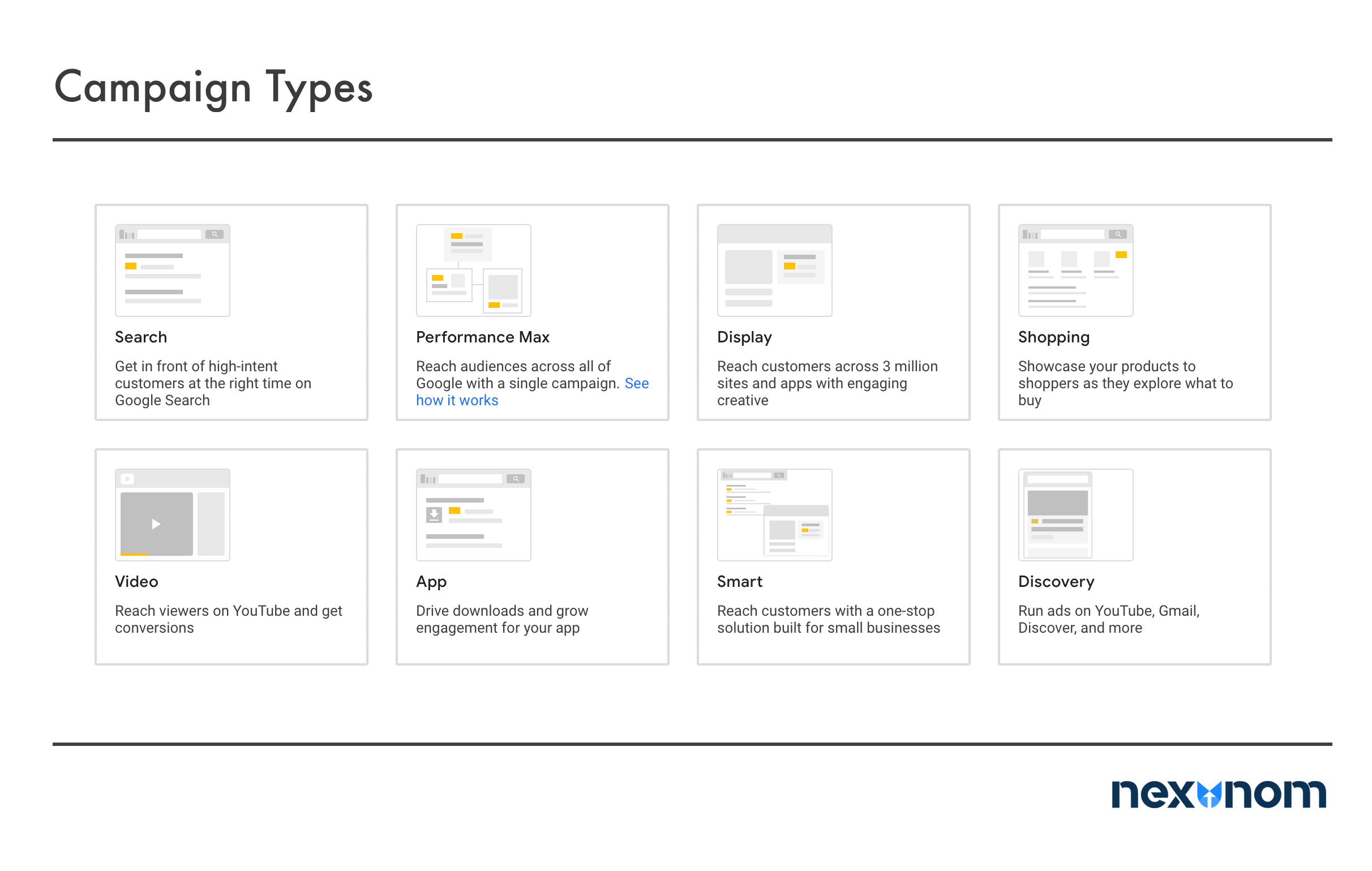
Determining your campaign’s budget
The great thing about Google Ads is that you don’t have to have a massive budget to reach your target audience. When it comes to your bid strategy, you can decide how much you are willing to spend each day and per click. That can be $50 a day or $5,000 a day.
We recommend starting a bit slow with your budget. You most likely have a fixed budget for your marketing expenses, so don’t throw it all at your Google Ads at once. Create a campaign, monitor it, and then once you feel comfortable with it, you can increase your spend.
You don’t want to waste money on ads that aren’t actually driving patients to your clinic. This will allow you to be sure the money you do spend is effective. You can’t determine your ad’s effectiveness simply by asking your staff to ask new patients how they heard about your practice. This is because they may not specifically tell you it was a Google ad. If they mention Google, it can be Google organic results or Google map results. It’s important to set up conversion tracking for all the forms of possible conversions, including form and call tracking.
Remember, you only pay for actual clicks on your ad. It costs nothing for it to appear – you are charged as people click on it. That means that you won’t have the same exact spend each day. Some days may be less than your daily average, while others may be more. But you get to choose what your monthly spend is, and your budget won’t go over what you have set.
Daily budget
You also need to set a daily budget for each ad campaign. Remember that your actual daily spend can go higher than the daily budget you set for an ad campaign, as what is important for Google is the average daily spend. If the spending is lower on some days, it can go higher than the set budget on other days to keep the average closer to the set budget. The following chart shows the daily spending fluctuation for a campaign with a $10 daily budget. Depending on your bidding strategy, the actual daily demand (number of searches Google receives that can trigger the ad,) and the Google Ads machine learning to increase conversion or ROI, your daily spend can go above or below your set budget, hence the fluctuation in daily spending. Note that the actual daily spend can go as high as twice the set daily budget. However, the monthly spend won’t exceed the daily limit multiplied by 30.4 (the average number of days a month.)
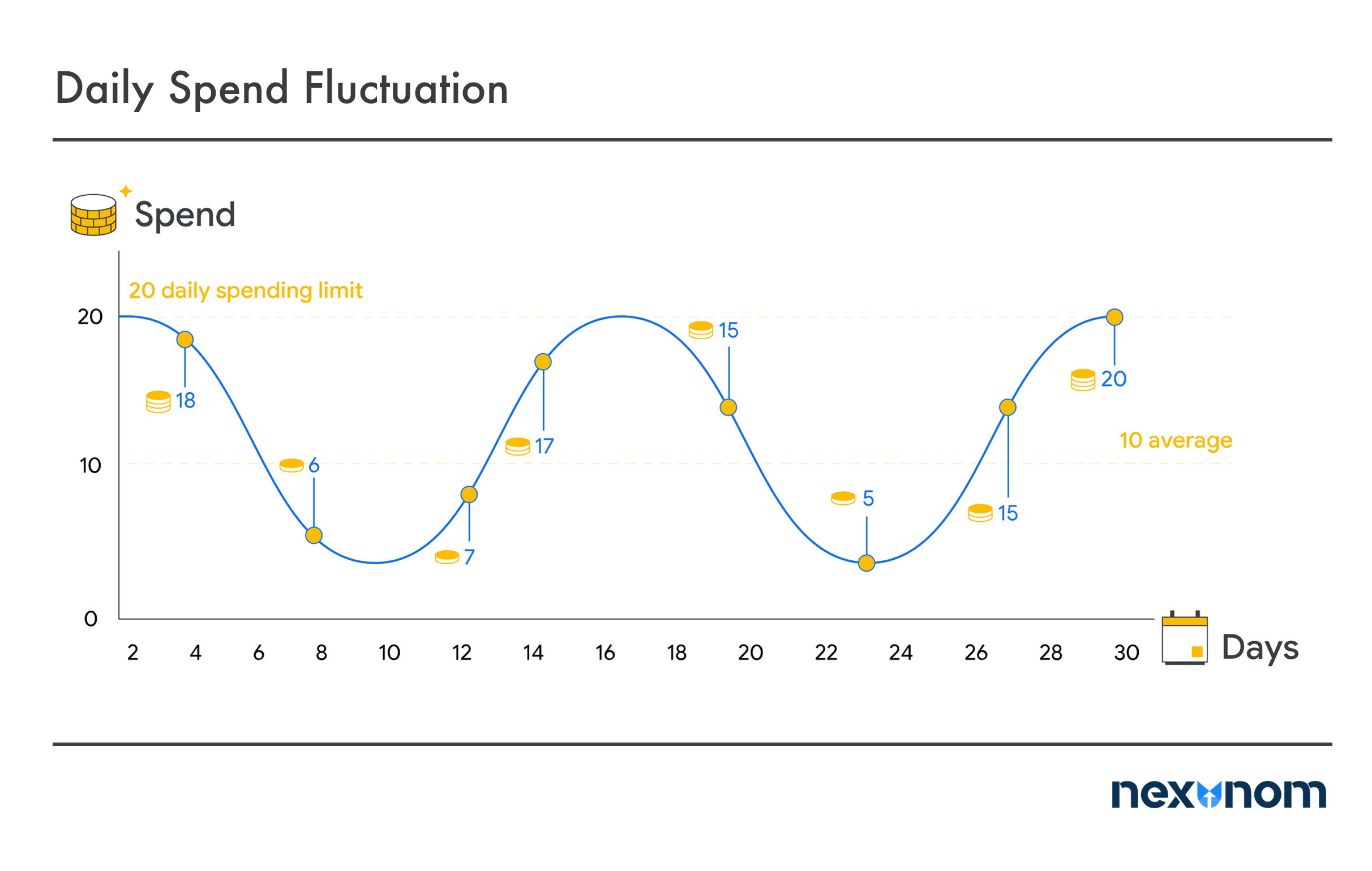
Read more about Google Ads avg. daily budget on this article.
In Google Ads you set your bid amount based on the bid strategy you select for each of your ad campaigns. In what follows, we have covered different bid strategies available in Google Ads.
Bid amount
Remember that Google Ads is an auction-based advertising platform. The maximum amount you’re willing to pay to ensure your ad appears for a keyword is called your bid amount. Unless you have a manual bidding strategy, the bid amount is specified at auction time by Google depending on a few factors including: your ad automatic bidding strategy and your average daily budget cap, your maximum CPA, CPC settings that you might have set and most importantly your Quality Score for the search term that triggers the Google ads auction.
Bidding strategies
- Manual CPC: This is manual bidding. You will tell Google how much you want to bid for each keyword. Manual bidding could be the least effective due to the changes that happen all the time in the market, such as competitors changing their bidding strategy or new advertisers starting to advertise on Google. Also, for larger campaigns, it could become difficult to keep track of manual bids. This can cause your ad to stop working if your competitors use a smart bidding strategy. Chances are high that they will outrank you for the most part of the ads impressions, and you would only get the residue traffic that Google does not consider to be high converting. With the manual CPC, you have the option to choose an enhanced CPC, which basically allows Google to increase your bid to get more conversions for your campaigns.
Notice: If you use a manual bidding strategy, once your ad has run for a bit of time, it’s important to check your bids on a regular basis. You may notice that some keywords aren’t performing as well as others. You can decrease those bids and increase the bids on the keywords that are actually making conversions.
- Target Impression Share: You can select how many impressions share you would like to have. For example, you can define that you would like your ads to be shown for 60% of impressions. This bidding strategy might be useful depending on your dental practice’s advertising objective and your monthly budget. We don’t recommend using this strategy for most dental practices, however. You can try it for some of the ad campaigns that you want to go easier on in more distanced areas where you just want to start gaining some foothold or create brand recognition so that people know you as an option there too.
- Maximize clicks: This method tells Google to automatically adjust your bids to get the most clicks for your ads regardless of the quality of those clicks or how likely they might convert into an actual patient.
- Maximize conversions: With maximize conversions, you tell Google to bid automatically at auction times so that you get the greatest number of conversions for your ads. This means Google bids higher on traffic that it evaluates as being more likely to convert for your ads.
- Maximize CPA (cost per acquisition): This bidding strategy focuses on achieving a target cost per acquisition that you can set for it. So, if you think that for one specific campaign, you are willing to pay 50 dollars per lead, you can set the CPA value to 50 dollars and choose Maximize CPA strategy.
- Maximize Conversion Value: This one is similar to the maximize conversions bidding strategy but with one important difference. It tries to get you the lowest possible cost per conversion. You can only use this strategy if you set values for each conversion, either variable values or constant ones. You can use this type of bidding strategy to make sure that you get the best value per conversion within your monthly budget.
- Target Return on Ad Spend (ROAS): This bidding strategy is designed to achieve a particular return on ad spend within the budget. Similar to the Maximize Conversion Value bidding strategy, the Target ROAS focuses on producing a higher ad return, but maximized conversion value aims to produce as many conversions as possible within your budget while focusing on higher-value conversions.
| Bidding Strategy | bidding algorithm factors | prioritizing | primary objective – advertising goals |
| Maximize Conversion Value | conversion rates, user behavior, and historical data | higher-value conversions | to maximize the overall value generated from your ad spend |
| Target ROAS | historical data and real-time signals | higher return (revenue generation) | achieve a specific return on your ad spend while optimizing for revenue generation |
- Target Search Page Location: With this strategy, you specify for Google’s bidding algorithm in which placement you want your ads to be displayed. You can focus on ad locations at the top of the search results or first page of search results, and you can define what percent of impressions you want to achieve this desired placement.
- Target Outranking Share: This bidding strategy focuses on outranking other advertisers or competitors. With this strategy, you can specify what percent of impressions you want to outrank your competitors.
These were the most common strategies for search campaigns that a dental practice can utilize to achieve their advertising goal. Google ads offer other bidding strategies that are specifically used for display and video campaigns. In the table below we have compared all the Google ads bidding strategies for the Search, Display and Video campaigns which are the most relevant ones for dental practices.
| Bidding Strategy | Bidding Algorithm Factors | Prioritizing | Primary Objective | Suitable for | Campaign Types |
|---|---|---|---|---|---|
| Manual CPC | N/A (Manual bidding) | Manual input | Control over individual keyword bids | Advanced advertisers | Search/Display |
| Maximize Clicks | Historical performance data | Click volume | Maximize clicks within a given budget | Advertisers focused on clicks | Search/Display |
| Enhanced CPC | Historical performance data | Conversion likelihood | Optimize for conversions and cost per conversion | Advertisers focused on conversions | Search/Display |
| Target CPA | Historical performance data | Cost per acquisition | Achieve a specific cost per acquisition | Advertisers focused on acquisition | Search/Display |
| Maximize Conversions | Conversion history and signals | Conversion volume | Maximize overall conversions | Advertisers focused on conversions | Search/Display |
| Target ROAS | Revenue data and signals | Return on ad spend | Achieve a specific return on ad spend | E-commerce advertisers | Search/Display |
| Maximize Conversion Value | Conversion value and signals | Conversion value | Maximize overall conversion value | Advertisers focused on value | Search/Display |
| Target Impression Share | Ad rank and bid adjustments | Impression share | Increase impression share for a target location | Brand advertisers | Search/Display |
| Target Search Page Location | Ad rank and bid adjustments | Ad position | Increase ad visibility on search results | Advertisers focused on ad position | Search |
| Target Outranking Share | Ad rank and bid adjustments | Competitor position | Outrank a specific competitor | Competitor-focused advertisers | Search |
| Manual CPM | N/A (Manual bidding) | Impressions | Maximize impressions within a given budget | Advertisers focused on impressions | Display |
| vCPM (Display Network) | Viewable impressions and signals | Viewable impressions | Maximize viewable impressions | Advertisers focused on viewability | Display |
| CPV (Video campaigns) | User engagement signals | Video views | Maximize video views | Advertisers focused on video views | Video |
| Target CPM (Video campaigns) | Ad rank and bid adjustments | Impression | gain as much unique reach as possible | Brand advertisers | Video |
Ad Groups
Ad groups are used to organize an ad campaign into different categories. Normally all the ad groups under one ad campaign have the same advertising objective and target a group of highly related keywords. For dental practices you can have one ad campaign for each treatment type that you offer and then one ad group per sub-treatments.
Crafting the ideal ad copy
Once you have your keywords chosen, it’s time to create your ad. You want to capture the searcher’s attention, so think about what can accomplish that. Brainstorm attention grabbing headlines. Have you won awards that set you apart from your competition? Do you have fantastic reviews? Think about what will set you apart from your competition and use those as your attention grabbing headlines.
Then, it’s time to create the perfect description. This is your opportunity to use your chosen keywords. Your description should also include a call to action, such as “call now to schedule your appointment” or “click here to schedule an appointment with award winning dentists.”
Ads
There are many different ad formats available in different campaign types that Google offers. As of now, here are the most relevant ones for dental practices:
Expanded Text Ads: Google has phased out expanded search ads in favor of responsive text ads.
Responsive Search Ads: let you add more than one headline and more than one description. Google will then decide which combination of headline or description they use when showing your ad to the user.
Call-Only Ads: This ad type lets you get phone calls directly from your Google ads (without the user landing on your site first). The cost per conversion for this ad type is generally higher than the responsive search ads and is more useful for mobile devices. For dental practices, we recommend using this ad type along with the responsive search ads to maximize number of conversions you receive.
Image ads: For Google Display networks, these are images that will appear on different websites that partner with Google Display network. That means when users visit different websites, they can see your display ads on that website.
In the following table, we have provided a summary of all the ad formats available on Google Ads along side their detailed information:
| Ad Format | Short Description | Commonly Used by Dental Practices | Network | Ad Format | Primary Objective |
|---|---|---|---|---|---|
| Expanded Text Ads | Text ads with 3 headlines and 2 description lines. This type is no longer available | Yes | Search Network | Text | Drive Clicks |
| Responsive Search Ads | Ads that dynamically adjust to show the most relevant ad to the user. Each responsive ad can have up to 15 headlines and 4 descriptions. | Yes | Search Network | Text | Drive Clicks |
| Call-Only Ads | Ads that encourage users to directly call the advertiser. | Yes | Search Network | Text | Drive Phone Calls |
| Image Ads | Visual ads in various image formats. | Yes | Display Network | Image | Drive Clicks |
| App Promotion Ads | Ads specifically designed to promote mobile apps. | No | Search, Google Play, YouTube, Discover on Google Search, and the Google Display Network | Text, images and videos from the app’s store listing | Drive App Engagement, ands Installs |
| Video Ads | Ads played before, during, or after YouTube videos. | Maybe | YouTube, Display Network | Video | Drive Video Views |
| Shopping Ads | Shopping ads that include a single product or a collection of related products | No | Display Network | Text, image and video based on assets provided in the Merchant Center feed | Display Products |
| Performance Max | Performance orientated Ads that let you run your ads across all Google’s channels including YouTube, Display, Search, Discover, Gmail, and Maps with one single campaign. | Maybe | Most Google Networks including the Shopping tab, Google Search, Google Images, Google display network, YouTube, Gmail, Discovery, Maps | Text, Image, Video | Drive Performance |
| Local Campaign Ads | Ads targeting local audiences and driving foot traffic. Google has integrated this type into the Performance Max campaigns. | Maybe | Performance Max | Text/Image | Drive Local Visits |
| Discovery Ads | Ads displayed on the Google Discover feed and properties including YouTube and Gmail. | No | Discovery Network | Image/Carousel | Drive Clicks |
| Gmail Ads | Ads shown within Gmail inboxes. | Maybe | Discovery Network | Image | Drive Email Interactions |
About the new Google Local Services Ads (LSA) for dentists
Google recently opened its local services ads for dentists. Previously dentists could not advertise on the Google services section. Now dentists can verify their dental practice and start advertising on Google’s Local services ads too. The verification process can be started from this link.
Assets
Used to be called ad extensions in the past and consists of many different features that can beef up your ad’s appearance and as a result, your ad’s click-through-rate (CTR). Some of the assets you can use as a dental practice include:
- Phone number
- Callout text
- Sitemaps
- Structured Snippets
- Images
- Business name (needs advertiser verification)
Targeting
The main method of targeting when it comes to Google ads is through keywords. Keywords are the phrases or terms that users search on Google to find a dental practice for their current dentistry needs. The selection of correct keywords and correct match type is what can make or break a Google ads campaign. Keyword match types basically define for Google how broad or restricted you want to go for related keywords.
Keyword targeting
You must add at least one keyword per ad group you have. It is recommended to add more than just one keyword per ad group. We recommend adding at least 10-15 keywords for each of your ad groups. Make sure not to add redundant keywords that will actually trigger the same relevant sub keywords. For example, if you add “orthodontist in Grayslake” as a keyword with a phrase match type adding “orthodontics Grayslake” would be a redundant keyword as the first keyword triggers your ad for the second search term too.
Choosing the right keywords
Keyword research is the bread and butter of creating a successful Google ad campaign. Keyword research starts with understanding your audience and potential patients.
- Why are people searching for dentists? What is their motivation?
- Do you have specific services you want to promote?
- What are potential patients searching for on Google?
Answering these questions gives you a good start in guiding you to the right keywords. Google Ads does have a keyword planner, but at Nexunom, we recommend using a comprehensive keyword research tool such as Allintitle.co. This not only includes keywords from Google keywords planner but from dozens of other sources, as well. You can use Allintitle.co to find relevant keywords for each of your ad campaigns, including:
- Find longtail keywords
- Find related questions/phrases
- Find relevant LSI keywords
- Check the popularity of keywords
- Check the difficulty of keywords
- Analyze the sentiment of the keywords
Keyword research is hugely helpful because it takes the guessing out of which keywords may be best for your campaign. You can identify relevant keywords and identify the competition, popularity, and difficulty of keywords. You can even find negative keywords that you don’t want your ad to show up for.
Choosing the wrong keywords won’t result in conversions, and the money you spend will go to waste. It’s important to think about what your potential patients are looking for when they are searching for a dentist in your area. Remember that it isn’t the number of searches you show up in but rather showing up in the correct searches. Using a broad search term may have you show up a lot, but if it isn’t targeted to people in your area who are actually searching for your services, it doesn’t matter how often your ad shows up. Remember, it’s all about getting the right people to click on your ad.
Keyword Match Types
There are a few different keyword types you can use for your Google Ads.
- Broad match. These keywords let you reach the widest audience possible. This is the default match type in Google Ads. In the past, this used to be the least refined option and could result in exhausting your budget with your ad being shown for many irrelevant keywords. Google’s broad match type has gone through a lot of refinements in recent years. Now Google uses machine learning to find relevant terms for broad match types. Broad match type is the suggested match type by Google. Google says that it works best with automated bidding strategies and can actually bring in more conversions. Broad match types with a good list of negative keywords and an automated bidding strategy can work best for dental practices. Broad match types, once being the least likely to drive conversions for dental practices are now used by a lot of agencies to maximize conversion for dentists.
- Modified broad match. This type of keyword is no longer available in Google Ads. Google has gradually phased them out by introducing better performing broad match type (see this article.) Modified broad match type is used to give you a bit more control over when your ad appears. Using the + symbol would have only triggered your ad for search queries containing your targeted keyword but in any order.
- Phrase match. These keywords are more focused than a broad match keyword but less than exact match keywords. They give you some flexibility in driving patients to your website. You can use the phrase “best dentist,” and this will ensure that no matter what comes before or after the phrase, your ad will appear.
- Exact match. These keywords are based on exact terms, meaning the search query performed must match the keyword exactly to trigger your ad to be shown. Google has recently updated the exact match type, too, and now your ad can appear for some very close keywords, as well. This is probably the most restricted type of keyword match type to use. It provides the least search volume for which your ads can be triggered but can sometimes work well if the exact match type term has enough search volume and your ad budget is highly limited.
| Match Type | Description | Syntax | Matching range | Example Keywords | Actual Searches |
|---|---|---|---|---|---|
| Broad | Ads are shown for related search terms that might not contain the direct semantic meaning of your keywords | keyword | Broad range of searches | dentist, dental clinic, oral care | teeth cleaning, dental check-up, dental services |
| Modified | Ads are triggered for search queries that include exact terms or its close variations after each plus sign. This type is no longer supported by Google ads. | +keyword | Targeted searches based on inclusion of certain terms | +cosmetic +dentist, +pediatric | cosmetic dentistry, pediatric dental clinic, orthodontist |
| Phrase | Ads are displayed for search queries that “include” the same semantic meaning either implied or explicit. | “keyword” | Less searches than broad match but more searches than exact match. | “dental implants,” “root canal” | dental implants cost, root canal treatment procedure |
| Exact | Ads are shown for search terms that exactly match the keyword meaning or its intent. | [keyword] | Gives more control over the searches that trigger your ads as the keywords matches least range of searches | [orthodontist], [dental crowns] | orthodontist near me, dental crowns price |
You can read more about the Google ads keyword matching type on this article.
Negative Keywords
These keywords ensure your ads don’t show up in searches that are irrelevant to your practice. For example, if you’re using X-rays as one of your keywords, you want to be sure your ad only shows up for people who are interested in dental X-rays, not X-rays of their knee. We suggest dental practices add the following negative keyword lists:
- Universal negative keywords: These are universal keywords that most of the Google ad campaigns would benefit from adding as a negative keyword.
- Industry based negative keywords: For example, treatment that you do not offer but your ads could be triggered for based on the keywords you have added and their matching type.
- Competitors practice and provider names: Based on your situation you might want to target or not target your competitors names. We normally suggest to not target your competitors names if you have a limited budget. But if you have extra budget that you are not able to use on other campaigns, you can add a separate ad campaign to target your competitors names. If you don’t want to target your competitors names, we normally put together a list of all your competitors names and add it as a negative keywords list for you.
- Out of scope locations: City, regions, and state names you don’t provide services in
- Common first and last names
- Common years and numbers
You can download our list of negative keywords for dental practices based on the type of your dentistry practice from this link.
Search Terms
In the search term report section of your Google ads account, you will be able to see the actual search terms that led to triggering your ads and for which you actually receive a click. You can also see the ones that have resulted in a conversion. This is a great place to keep an eye on, as you can find a lot of keywords that you can start targeting or adding to your negative keywords.
Quality Score
Each keyword is assigned a quality score which is determined by Google Ads system based on different factors. Your quality score is what determines your ad rank (the position of your ad in Google ads top and bottom locations). Quality score depends on a three main factors:
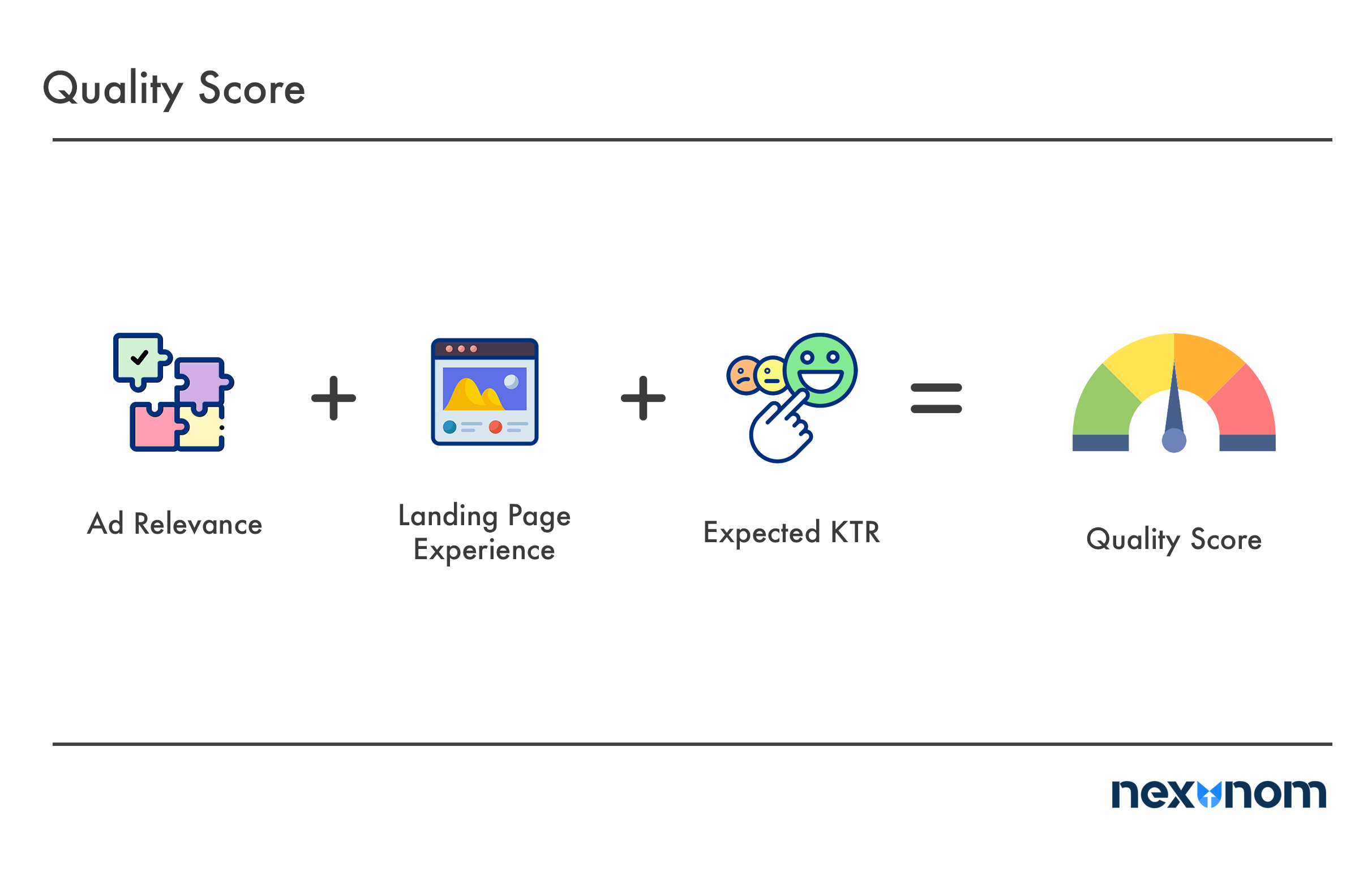
- Ad relevance
- Landing pages experience
- Expected click-through-rate
When determining your ad’s Expected CTR, Google takes several things into account:
- Historical performance – have you had successful ads in the past? Do searchers actually click on your ads (click through rate)? This is one of the most important factors in your ad’s quality score. The higher your score, the lower cost per click within your ads. So be sure your ad is successfully by monitoring this important metric.
- Google Ads account quality – is your ad account performing well overall? Do you maintain an optimization score above 80%?
- Relevance of ad copy – does your ad actually match the intent of Google searchers?
- Keyword relevance – do your keywords match your ad copy and are they included in the text of your ads?
- Landing page relevance – have you created a targeted landing page for searchers to end up after clicking on your ad, or are they ending up on an unexpected page?
Improving your quality score takes some trial and error. You need to be willing to refine as your campaign goes on.
Location targeting
With location targeting you will be able to specify for which locations you would like your ads to be shown. You can use any of the following options:
- Targeting cities, regions, countries, or radius targeting around a location – 10 miles radius is the rule of thumb for dental practices.
- Also based on interest in a location or physical location
- Negative locations
Audience targeting
With audience targeting you can basically target your ads to different demographic groups, including age, gender, household income, or marital/parental status. You can customize your ads to reach different demographic groups. A pediatric dentist, for example, can target parents who have young children.
Retargeting/remarketing
Retargeting or remarketing is the practice of re-engaging patients that already have visited your website and thus shown interest in your practice or dental treatments. By adding a tracking code to your website, Google lets you build a list of website visitors that have previously visited your website. You can also upload your own remarketing list of your existing or past patients using their email/phone numbers, called custom audience. Once your retargeting list satisfies a minimum size, you can target them using Google ads display or search network and show them your ads, thus re-engaging them. Using Google Analytics 4, you can also link your Google ads account and GA4 account to import your audience list to Google Ads for retargeting purposes. You can also target similar audiences based on Google’s own data on what people are interested in. This audience type is called affinity list or in-market audiences.
Ad Rank
Ad Rank determines if or where your ad is shown in search results. Higher Ad Ranks means that your ad will appear in higher positions. Lower Ad Rank means that your ad will not appear or will appear in lower positions. Ad Rank depends on two factors – your ad’s quality score and your bid amount. Google ads calculates ad ranks by multiplying the quality score of the matched keyword by your maximum bid amount for that keyword.
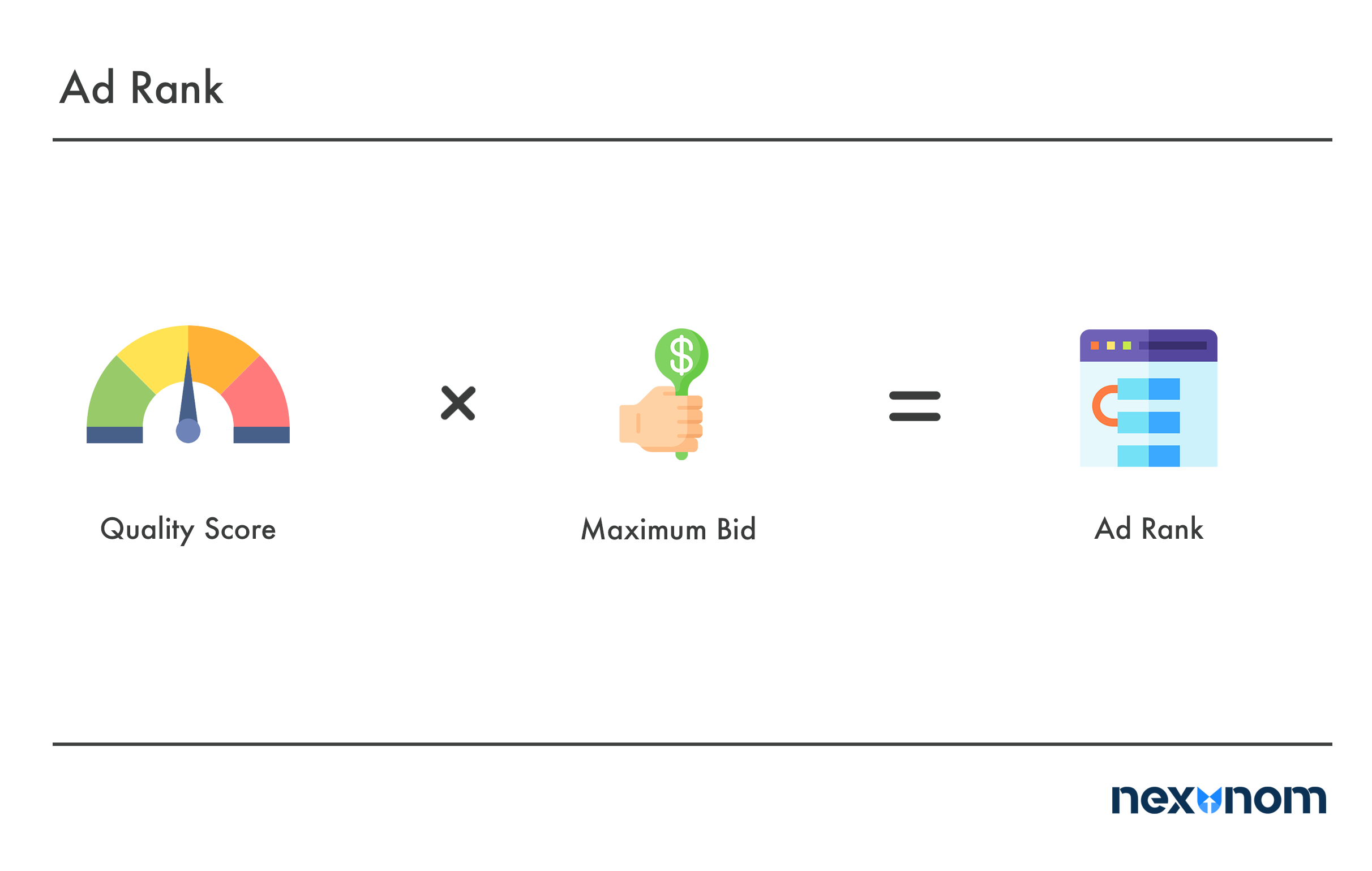
Here are a few important things to know about Ad Rank:
- Real-time Ad Rank Calculation: Ad Rank is calculated each time your ads are eligible to show up for a particular search, so your cost and position can differ depending on the competitors’ bidding amount and quality score.
- Quality Score Impact: A higher quality score can result in a higher position. This means you can achieve a higher position by improving your Quality Score without increasing your maximum bid. Similarly, having a higher position doesn’t necessarily mean that your cost would be higher because the Ad Rank is the product of the multiplication of Quality Score and Maximum Bid.
Optimization score
Google assesses each campaign you have and assigns it a score on a 1 to 100 percent scale. You can improve your optimization score directly by accepting the recommendations that Google shows for each of your ad campaigns when you navigate to the recommendation tab.
Google Recommendations: Google periodically analyze your ad campaigns and come up with different recommendations, Google recommendations are of the following types:
Recommendation Auto-Apply Option: Google provides an option that you can enable applying recommendation automatically by selecting which type of recommendations you would prefer to auto-apply. This can be a time-saver but might not be recommended if you would like to stay on top of the all the changes.
Tracking conversions
It’s important to track your conversions so you can be sure your ads are working as intended. You probably won’t be making a profit off your ads right away, so don’t get discouraged. It can take a bit to build up your audience. But, be sure you are monitoring Google Ad’s conversion tracking so you can be sure your ads are actually reaching people.
To classify your conversions, Google let you select from any of the following conversion categories:
| Category Name | Brief Description | Business Goal |
|---|---|---|
| Purchase/Sale | Completion of a purchase or sale | Sales |
| Sign-up | User registration or account creation | Leads |
| Lead | User expresses interest or provides contact info | Leads |
| View of a key page | User views a specific important page | Engagement |
| Add to cart | Addition of items to the shopping cart | Sales |
| Add to wishlist | Addition of items to the wishlist | Engagement |
| Initiate checkout | User starts the checkout process | Sales |
| Make a payment | Completion of a payment transaction | Sales |
| Contact | User contacts or reaches out to the business | Leads |
| Phone call leads | User initiates a phone call | Leads |
| Download | User downloads a file or resource | Engagement |
| Submit lead form | User fills out and submits a lead form | Leads |
| Book appointment | User schedules or books an appointment | Engagement |
| Subscribe | User subscribes to a newsletter or mailing list | Engagement |
| Start trial | User starts a trial period or free trial | Engagement |
| Submit application | User submits an application form | Leads |
| Request quote | User requests a price quote or estimate | Leads/Engagement |
| Get directions | User requests directions or location information | Engagement |
| Custom actions | Custom-defined actions based on business needs | Custom |
Here is a list of some of the conversion actions that commonly are tracked for a dental practice:
- Forms submissions: Either be appointment request form, contact form, free consultation request form or a schedule now button.
- Phone calls: Phone calls are one of the most important conversions to track. You should track both on-site (when users click on your ad then land on your site and find the phone number to call you) and off-site phone calls (calls that happen directly from the ad without the user landing on your site first.) Phone call tracking tools can help tracking on-site phone conversions.
- Online chat inquiries: If you provide live chat on your website, it’s also important to track chat sessions as a conversion form for your Google Ads campaigns.
- Email inquiries: If you provide any email address as a contact method on your website, you also need to track the inquiries made through emails. This can be done by switching the email address on the website for the users that land on the site through Google Ads.
Google ads ongoing optimization
Setting up a Google ads account requires a decent amount of research, and both industry-based knowledge and Google ads knowledge. But it’s not all about setup. Maintaining your Google Ads account and campaigns is what takes the most time and requires ongoing attention.
Regular optimizations tasks include:
- Keywords optimizations: going through the search terms that have triggered your ads and finding and adding negative keywords you don’t want to receive clicks for or adding those new keywords that you might find useful to target. Removing non-performing keywords, removing duplicate keywords and conflicting keywords are also necessary to keep your account up to par and easy to manage.
- Campaign-based optimizations: Going over Google recommendations and applying or dismissing them as needed is another maintenance task that needs regular attention. This is important as you would need to keep your optimization score above 80% to be sure that your ads perform optimally.
- Upkeeping and optimization related to conversion tracking: It’s important to make sure that all different forms of conversions are being tracked. You should test and verify them on a regular basis to make sure they are receiving data and their tracking works correctly.
- Optimizing your ad copy and assets: Optimizing your ad copies and assets on a regular basis is another important maintenance task for your Google Ads account. You need to make sure that your ad copies are still relevant and can win the clicks compared to the ad copies used by the competitors.
- Landing page conversion optimization: Ensure the landing page your ad sends potential patients to is optimized to capture those conversions. You want to ensure the layout and copy continue the success of your ad.
Wrapping it all up
Google Ads can be a relatively inexpensive but powerful way to drive conversions and bring new patients to your practice. You can refine and retune your ads on an ongoing basis, add more ads, adjust your bids, and test new keywords as you become more comfortable with using Google Ads. The key to being successful with Google Ads is flexibility. It takes time and practice, but it can reap huge rewards for your dental practice.